NGINX Proxy Manager
This is part of 2nd lab of day 1 i.e running containers in production. Proceed with this lab only after the theory of running containers in production is finished.
version: '3'
services:
app:
image: 'jc21/nginx-proxy-manager:latest'
restart: unless-stopped
ports:
- '81:81'
- '80:80'
- '443:443'
volumes:
- data:/data
- letsencrypt:/etc/letsencrypt
volumes:
data:
letsencrypt:
docker-compose up -d
Access NGINX proxy manager on: http://a01.apnicdemo.the-net.work:81 and login with username admin@example.com and changeme
- Click on hosts
- Select proxy hosts
- Add proxy host
- Add smokeping.a01.apnicdemo.the-net.work in the domain names
- In the Forward Hostname / IP put 10.10.10.10 and in forward port put 8090
- Click on SSL tab and select request new SSL certificate
- Check “force SSL” and agree to the Letsencrypt terms
- Click save and wait for reverse proxy vhost to be deployed with a TLS certificate
Once done, ensure that you are able to access your app on https://smokeping.a01.apnicdemo.the-net.work

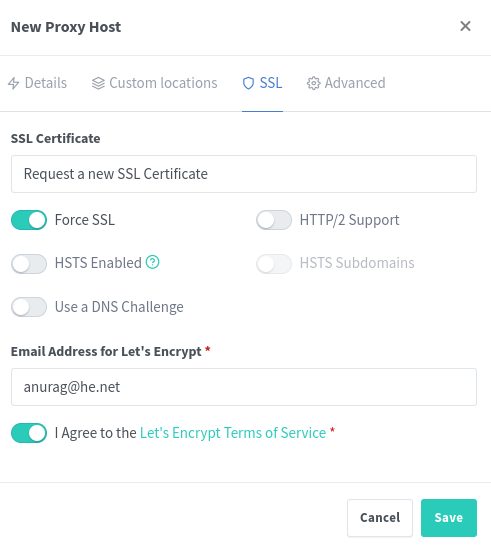
Reverse proxy NGINX proxy manager behind itself. Use 10.10.10.10 port 81 and proxy the hostname npm.a01.apnicdemo.the-net.work
Ensure that port 81 is bind only on loopback IP i.e 10.10.10.10
Updated config for ports will look as:
ports:
- '10.10.10.10:81:81'
- '80:80'
- '443:443'
Similarly for smokeping ensure that port 8090 is bind only on 10.10.10.10.
This will ensure NGIX proxy manager is not available over any direct access anymore.